If you want to pass on or sell your Apple iMac , you should take a few important steps first. Especially if the Apple computer was previously used in conjunction with iCloud and other devices like iPhone and iPad, you need to log out of the respective services to reset the Mac to factory settings.
Additionally, all personal data and files, photos, videos, music collections, documents, and the like should be removed from the hard drive. The quickest way to do this is to create a backup, log out of the main services, and then reinstall macOS.

Prepare and reset iMac for sale: Here's how!
Not only on the iMac, but also on the Mac, Mac mini and MacBook you can perform the following steps before selling or giving away your Apple computer.
A special case is the MacBook Pro with Touch Bar, as it should be erased for security using the terminal command xartutil –erase-all .
Aside from this point on the iMac, the following steps are required:
- Create a backup transfer all important data to an external hard drive
- Sign out of iTunes via 'Account' -> 'Authorizations' -> 'Deauthorize This Computer' and enter your Apple ID and password (only up to macOS 10.14 Mojave)
- Sign out of iCloud via 'System Preferences' -> 'Apple ID' -> 'Overview' -> 'Sign Out' (up to macOS 10.14 Mojave 'System Preferences' -> 'iCloud' -> 'Sign Out')
- Sign out of iMessage , for this, click on 'iMessage' in the Messages app settings and then select 'Sign Out'
- Reset the NVRAM , for this, hold down the Option + Command + P + R keys for about 20 seconds when starting the Mac (Option = Alt, Command = cmd)
- Unpair Bluetooth devices , which can be done via the Bluetooth settings in the menu bar or System Preferences
- Erase the hard drive and reinstall macOS , which is quickest via Recovery Mode, started by holding down Command + R (cmd+R) when starting the Mac (internet connection required)
- Do not set up the Mac , which is possible if, after reinstalling, you ignore the setup assistant and instead shut down the Mac using the Command + Q (cmd+Q) key combination
Prepare the Mac for transfer: official Apple document
By following the steps outlined above, you can reset an Apple computer to give it away or sell it. Even if you select it for trade-in when purchasing a new Mac, it should be properly prepared before sending it in.
With new versions of Mac, MacBook, iMac, and Mac mini, new hardware is introduced over the years. These, along with software updates, such as in the macOS operating system, mean that the steps listed above may change or need to be performed in a different order. For the most current instructions, refer to the Apple support document HT201065.




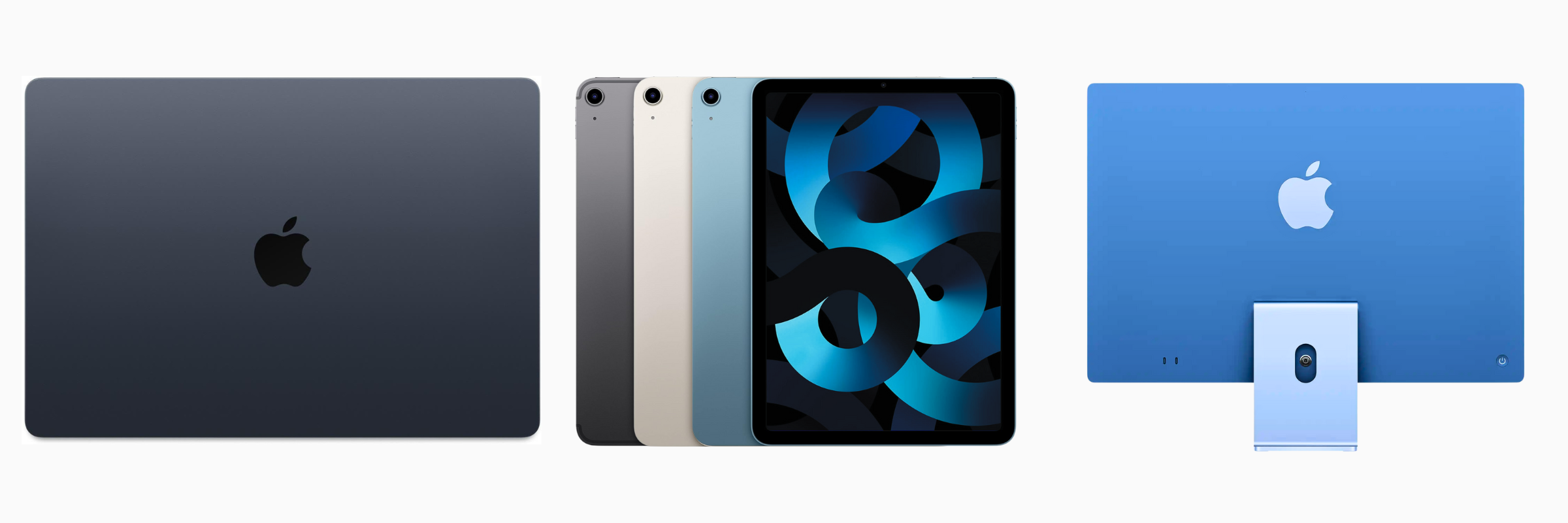
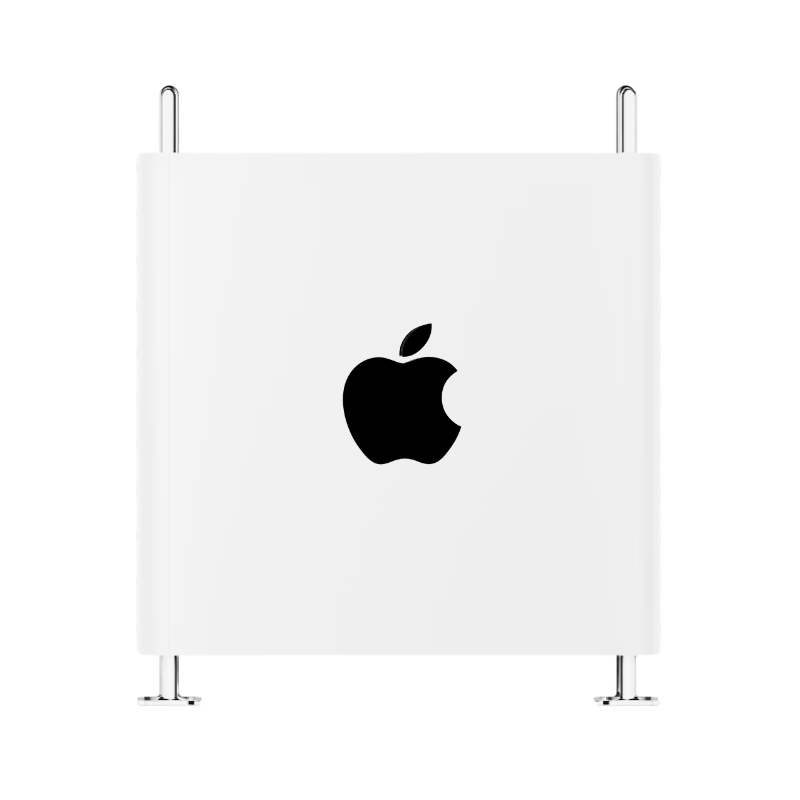
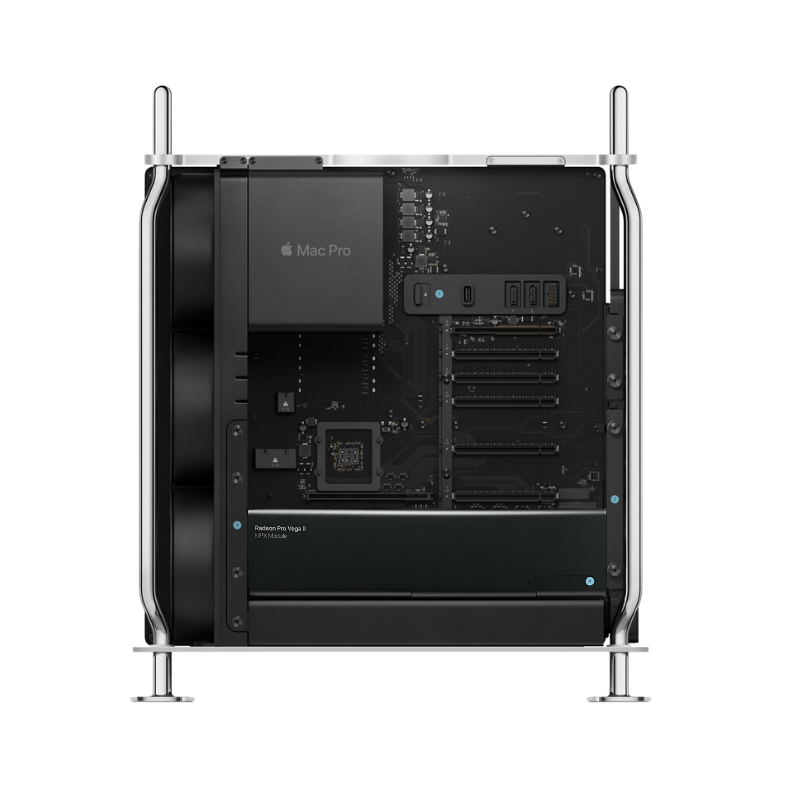


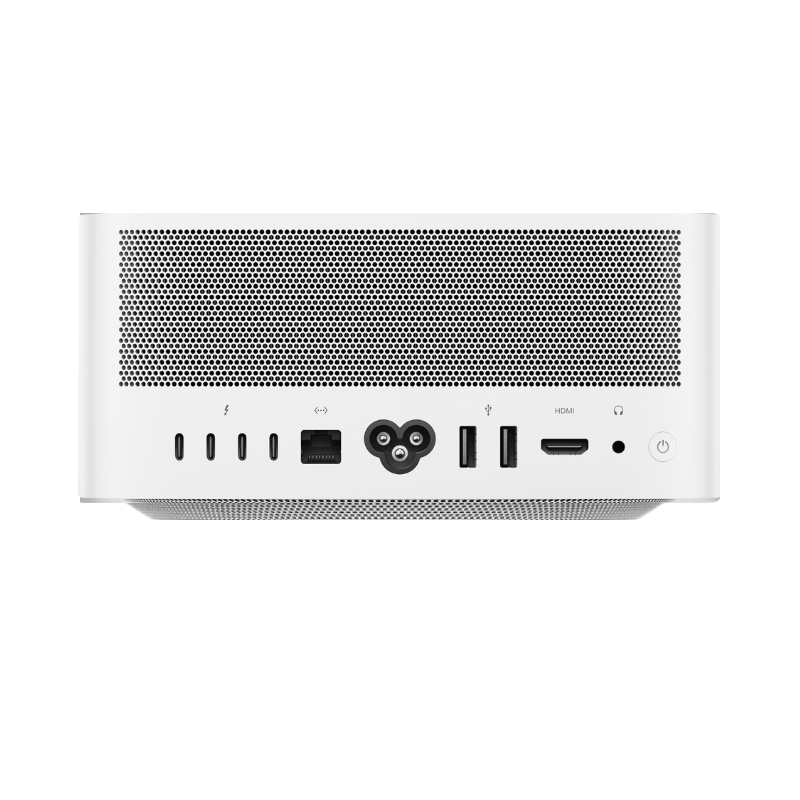

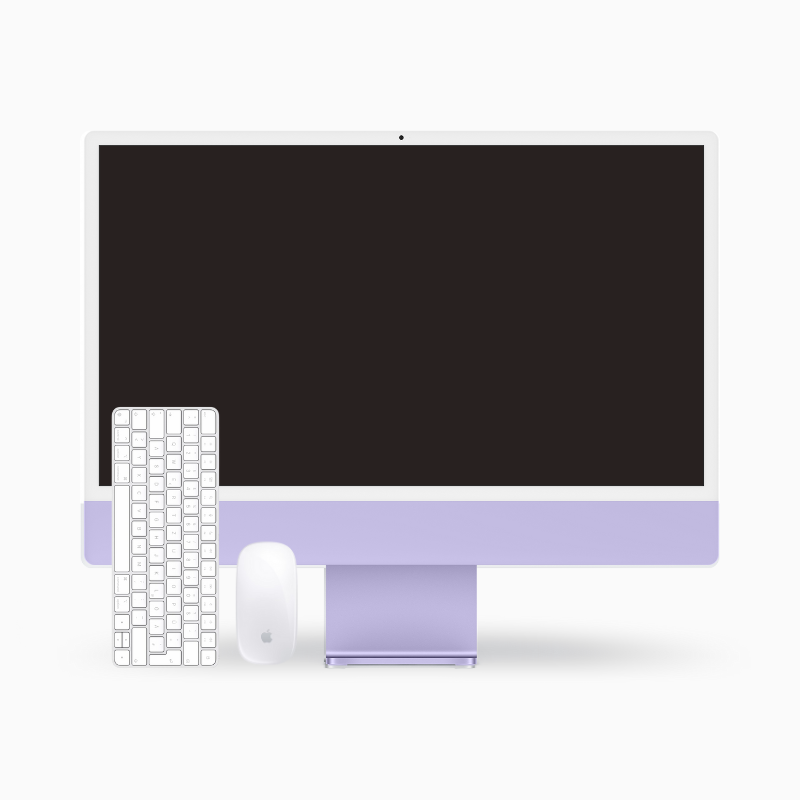


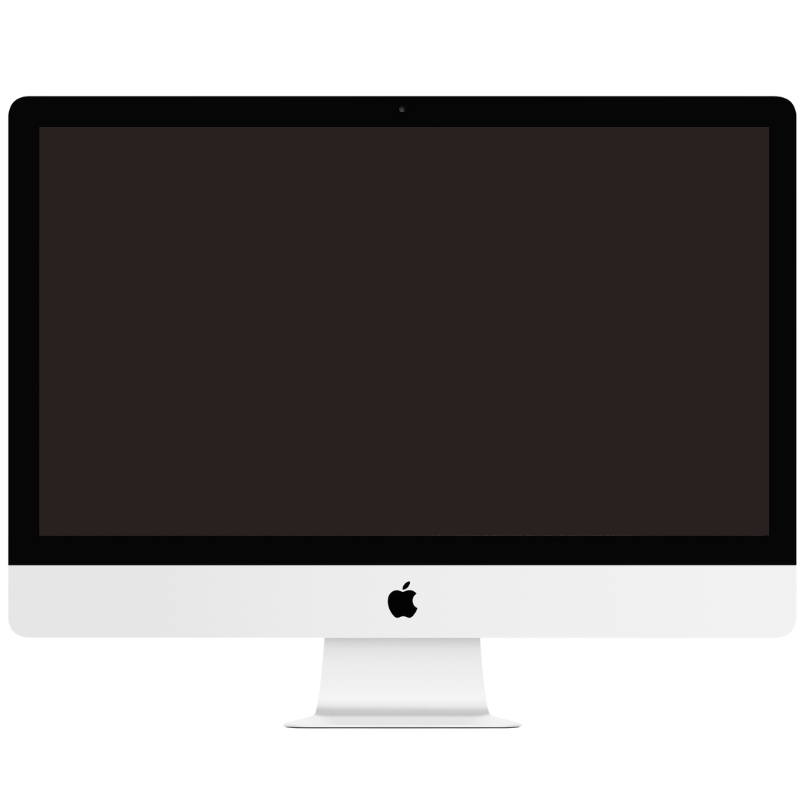


Share:
How to back up your photos on iPhone without iCloud
Why Apple refurbished? Sustainably reduce environmental impact