Shutting down and restarting the Apple iPad is not difficult. However, there are slight variations in the procedure depending on the device generation and design. Here we have summarized the key combinations to restart the Apple iPad for all previous models. The intermediate steps include turning off the tablet (for storage or transport), turning it on (for use after storage), and restarting as a combination of both steps (to solve problems or apply a setting).
Restarting an iPad with a Home Button: Here's how!
Since the iPad first introduced in 2010, many of the models released since then have a round button under the display – the so-called Home Button. This is no longer present in all versions of the tablet, which has also changed the procedure for turning off, turning on, and restarting. But more on that below. First, here is the guide for restarting the iPad on devices with a Home Button:
- Hold down the top button (power or standby button) until the display shows the 'Shut Down' slider
- Move the slider to the right and wait at least 30 seconds to ensure the device has completely shut down
- Now hold down the aforementioned button until the Apple logo appears to turn the iPad back on and load iPadOS

Restarting an iPad without a Home Button: Here's how it works!
Although the Home Button does not play a direct role in turning the Apple tablet on and off, this design element indicates the required procedure. If the front of the device consists solely of the display and there is no Home Button on the iPad, then the restart is done using the top button and one of the volume buttons. Here are the individual steps used to turn off, turn on, and restart the iPad without a Home Button:
- Hold down the top button (power or standby button) and one of the volume buttons until the display shows the 'Shut Down' slider
- Move the slider to the right and wait at least 30 seconds to ensure the device has completely shut down
- Hold down the top button until the Apple logo appears to turn the iPad back on and load iPadOS

Turning off an iPad without buttons: Using iPadOS settings
If the iPad's buttons no longer respond, are broken, or cannot be operated for motor reasons, then the Apple tablet can also be turned off via the display. So, unless there is a system error that makes operating the device via the touch display impossible, the iPadOS settings can also be used to turn off the Apple iPad without buttons:
- Open the Settings app from the Home Screen or App Library
- In the list that opens, tap on 'General'
- Scroll all the way down and ignore the points displayed up to that point
- Now tap on 'Shut Down'
- Confirm the procedure using the slider and let the iPad shut down
The above instructions also work for the iPad Pro, iPad Mini and iPad Air models.
For more information and new instructions for updated models: Apple Support Document




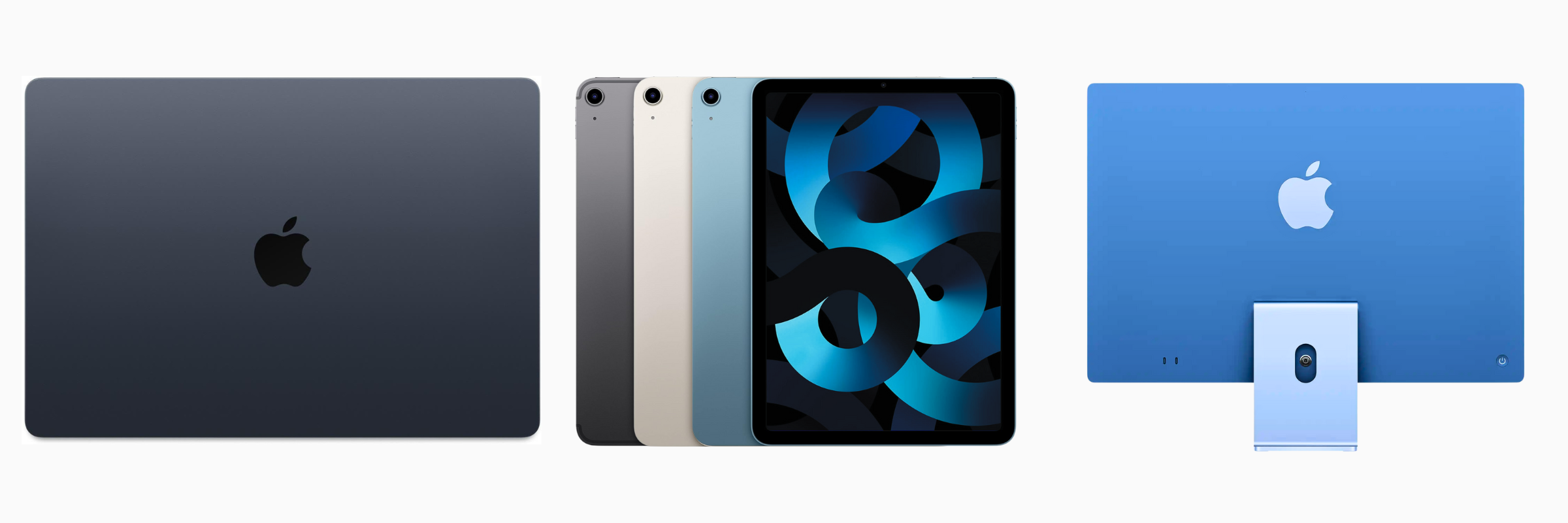
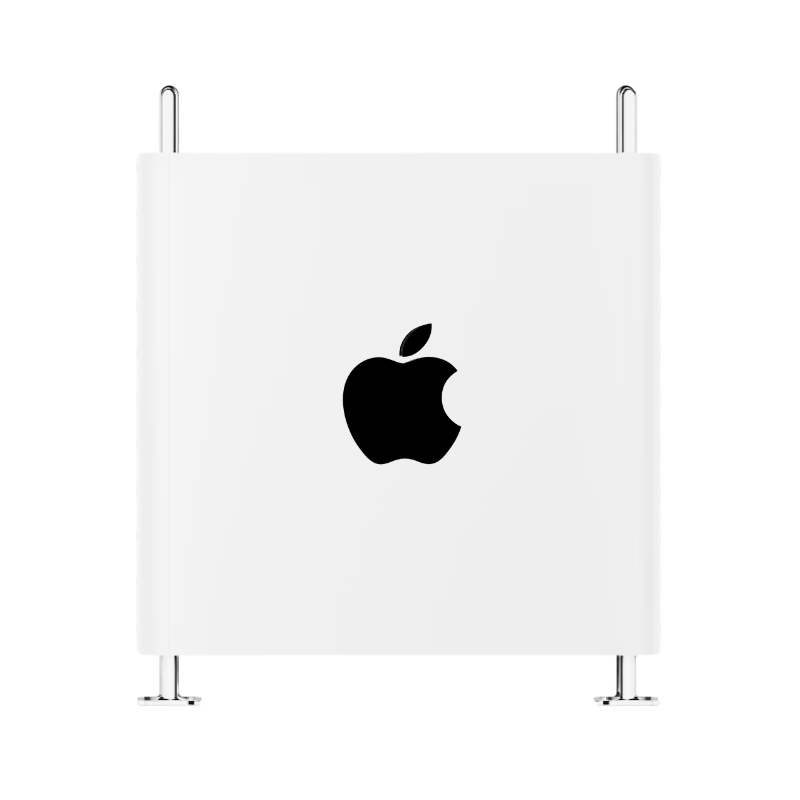
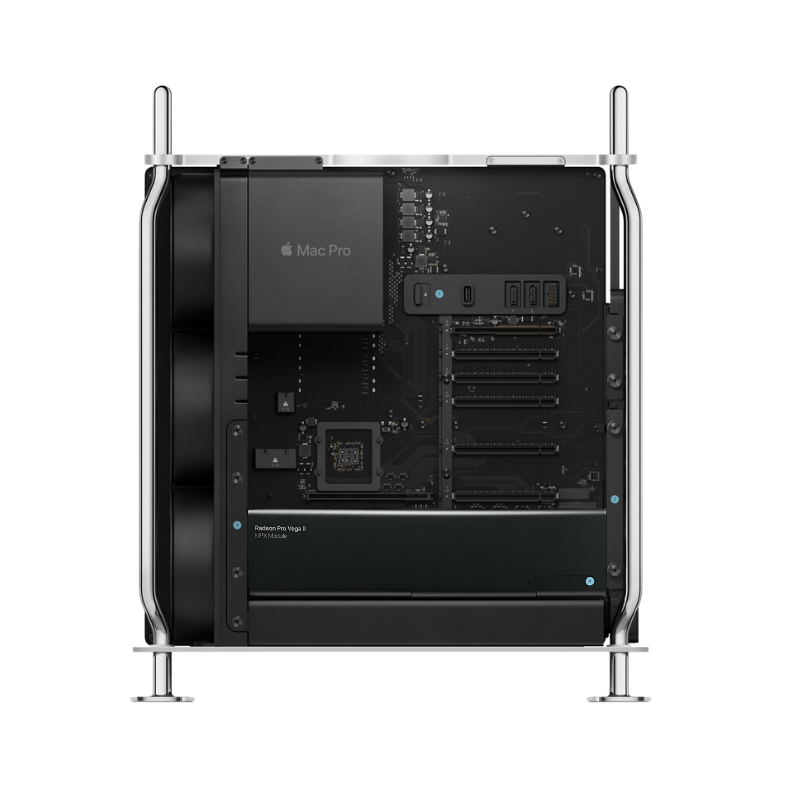
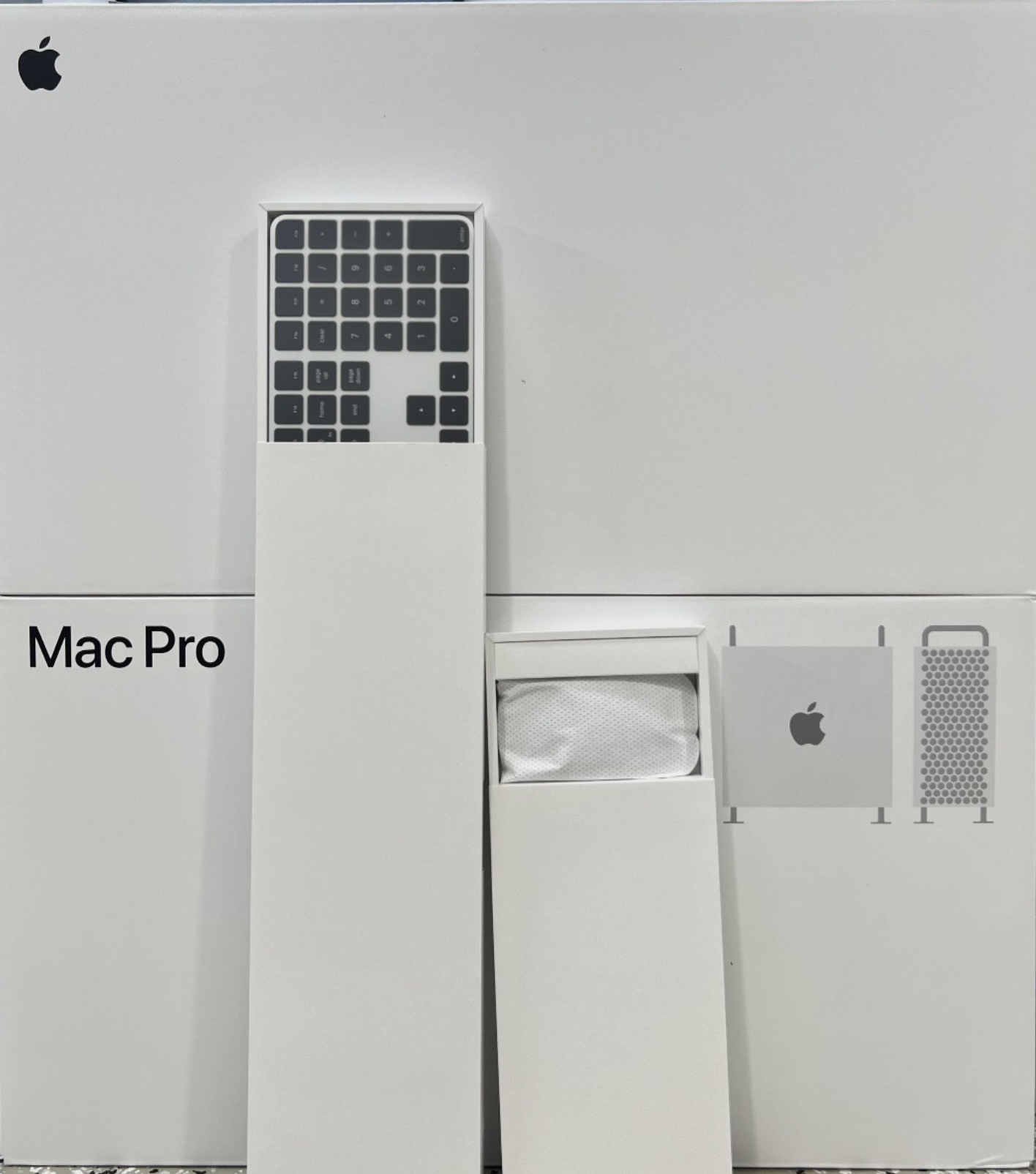


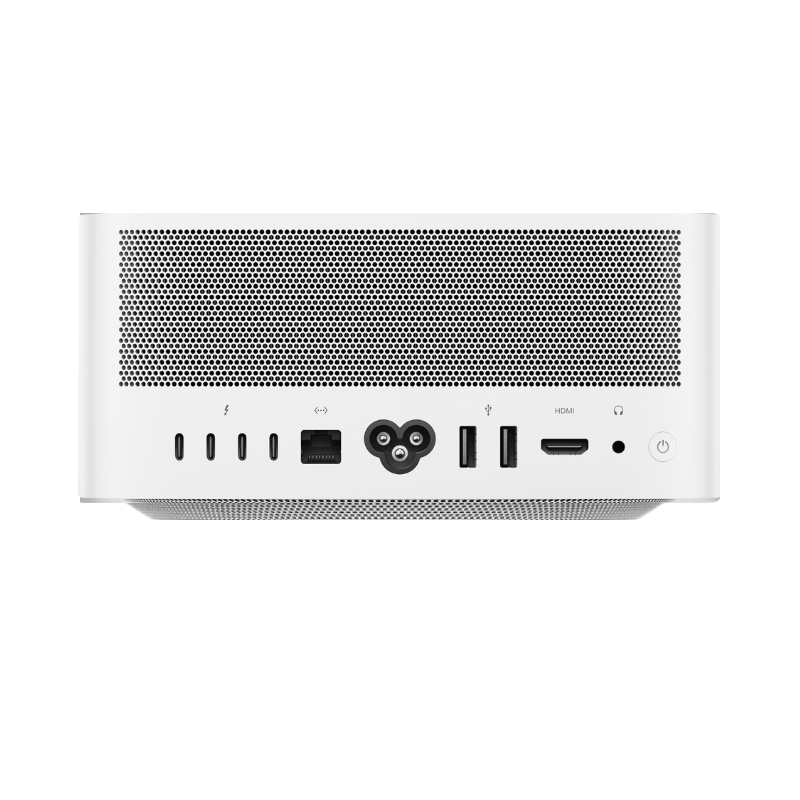

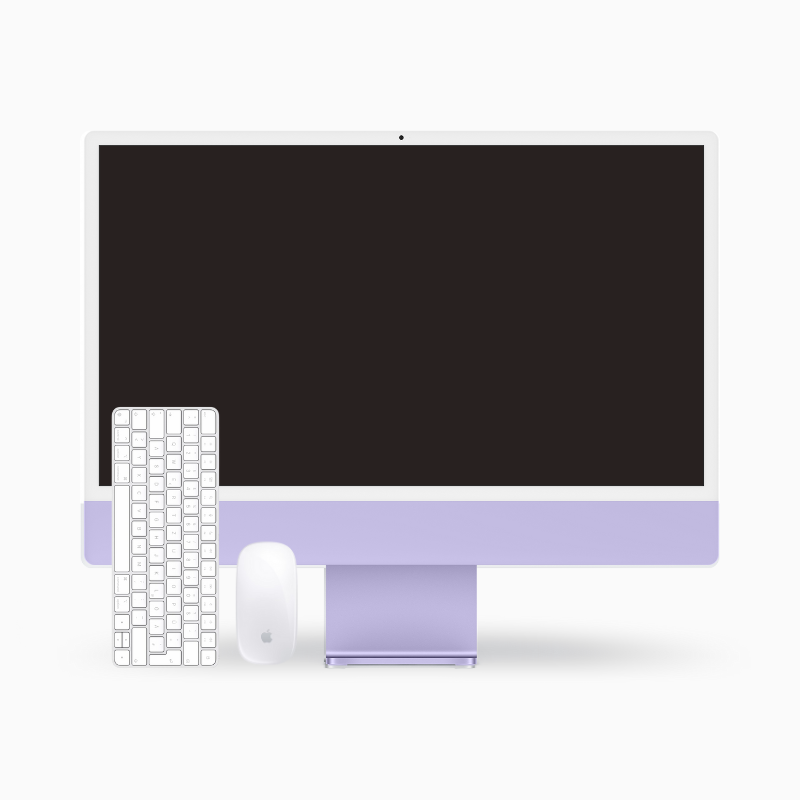


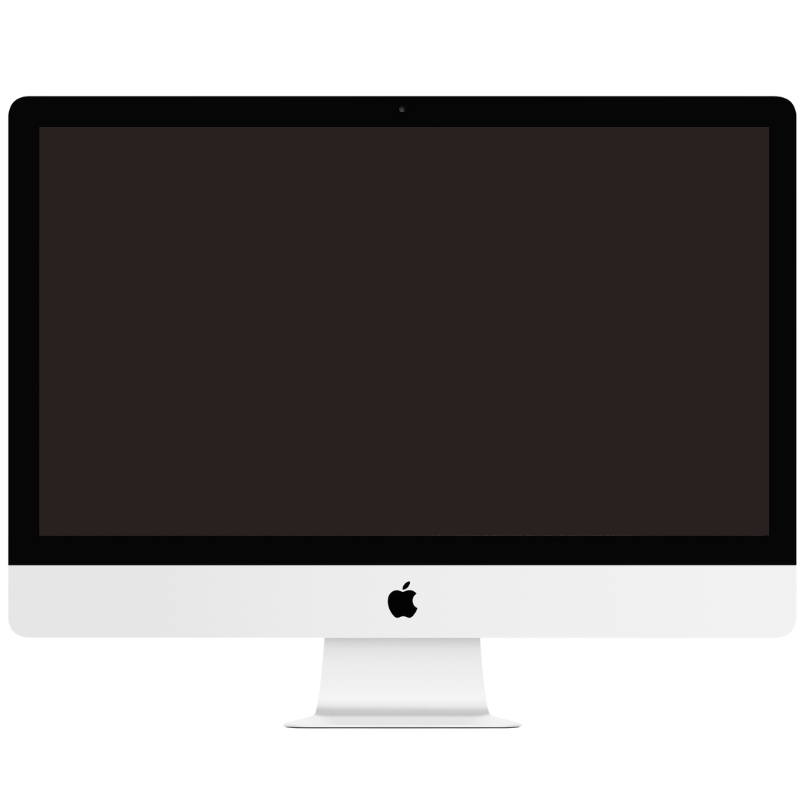


Share:
Why Apple refurbished? Sustainably reduce environmental impact
iPhone start: Apple logo won't go away