Resetting the SMC of your Mac
How do I reset the SMC?
Resetting the SMC works slightly differently depending on the model.
Here's how it works on different models!
Mac Mini, Mac Pro, and iMac:
For these devices, it's enough to simply disconnect the device from the power by unplugging the power cord.
Unplug the power cord and wait for 15 seconds. Then plug the power cord back in and wait another 5 seconds. Now you can turn on the device and the SMC will have been reset.
MacBook and MacBook Pro with removable battery:
1. Turn off the Mac.
2. Remove the battery.
3. Press and hold the power button for 5 seconds.
4. Reinsert the battery.
5. Press the power button to turn on the Mac.
MacBook and MacBook Pro & Air (without T2 chip):
1. Turn off the Mac.
2. On the built-in keyboard, press and hold all of the following keys:
- Shift key
 on the left side of the keyboard
on the left side of the keyboard
- Control key
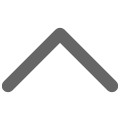 on the left side of the keyboard
on the left side of the keyboard
- Option key (Alt)
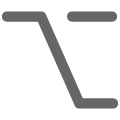 on the left side of the keyboard
on the left side of the keyboard - Hold down all three keys, and also press and hold the power button.
MacBook and MacBook Pro & Air (with T2 chip):
1. Turn off the Mac.
2. On the built-in keyboard, press and hold all of the following keys. Your Mac might turn on.
-
Control key
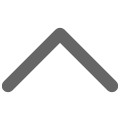 on the left side of the keyboard
on the left side of the keyboard -
Option key (Alt)
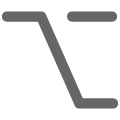 on the left side of the keyboard
on the left side of the keyboard -
Shift key
 on the right side of the keyboard
on the right side of the keyboard
3. Hold all three keys for 7 seconds, then also press and hold the power button. If the Mac is on, it will turn off as you hold the keys.




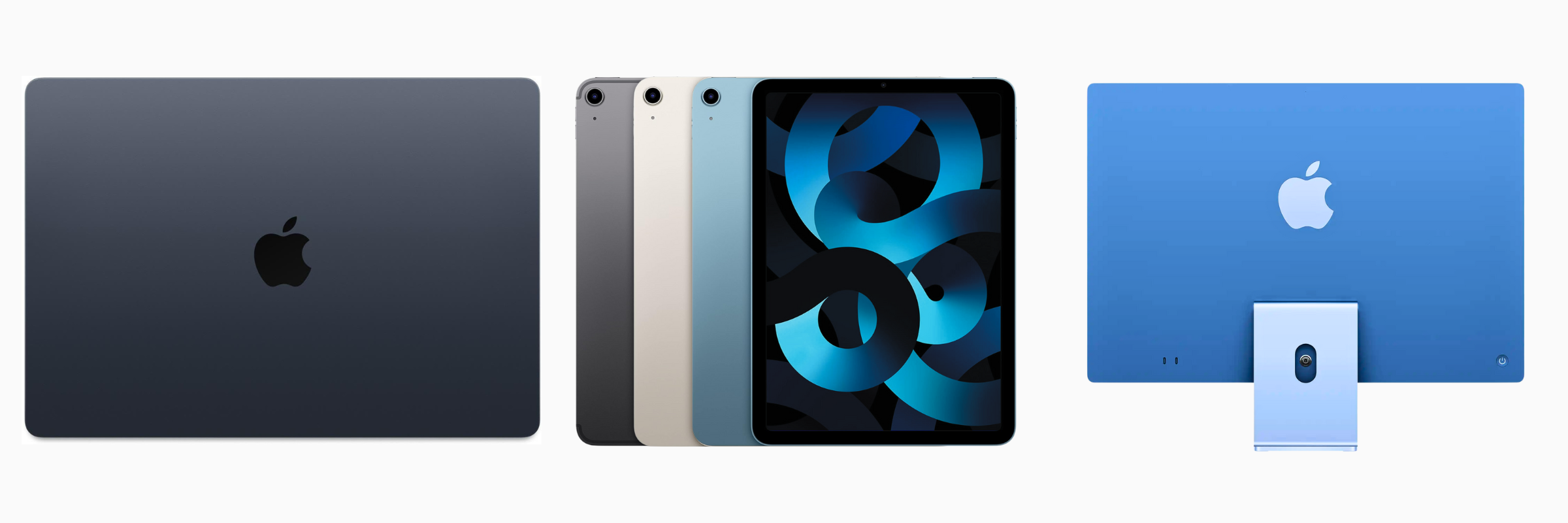
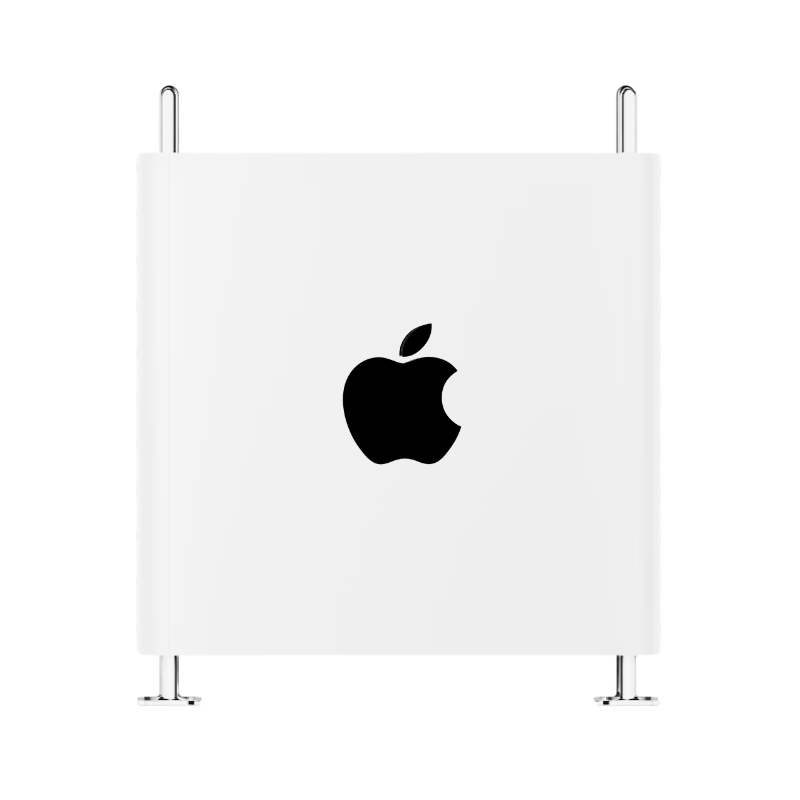
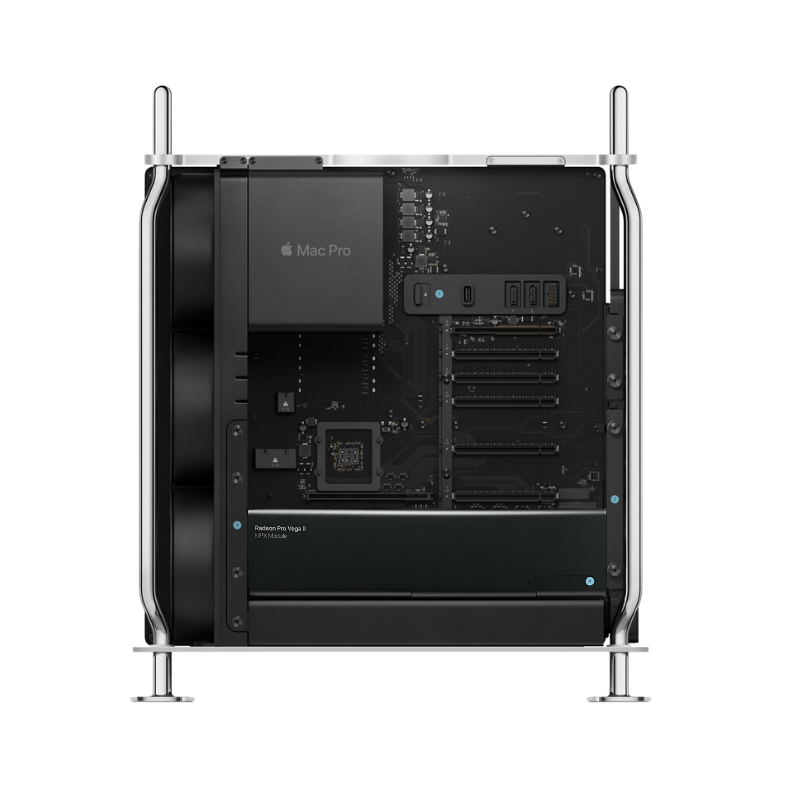


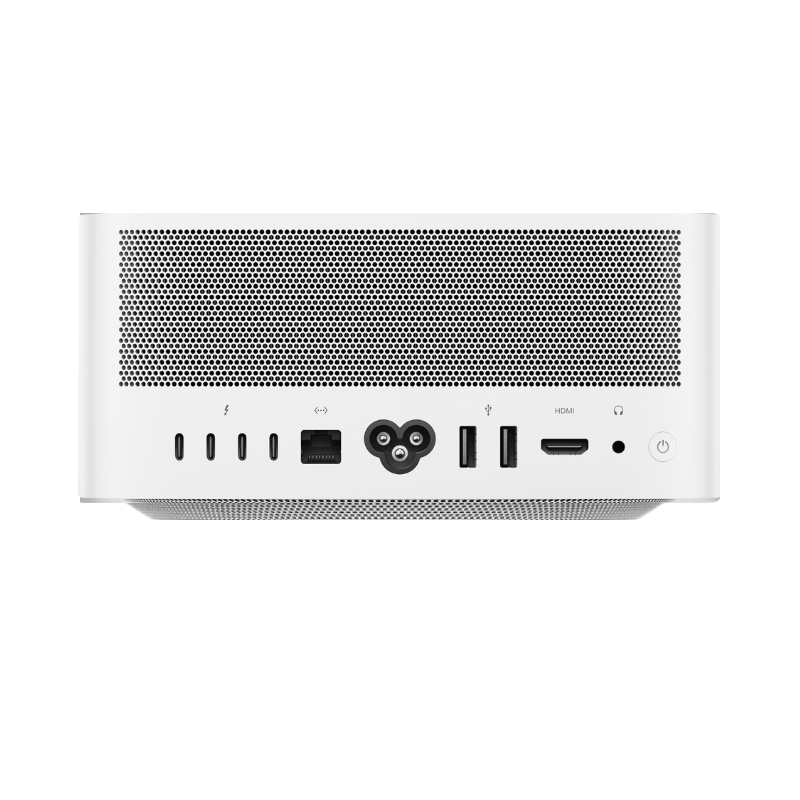

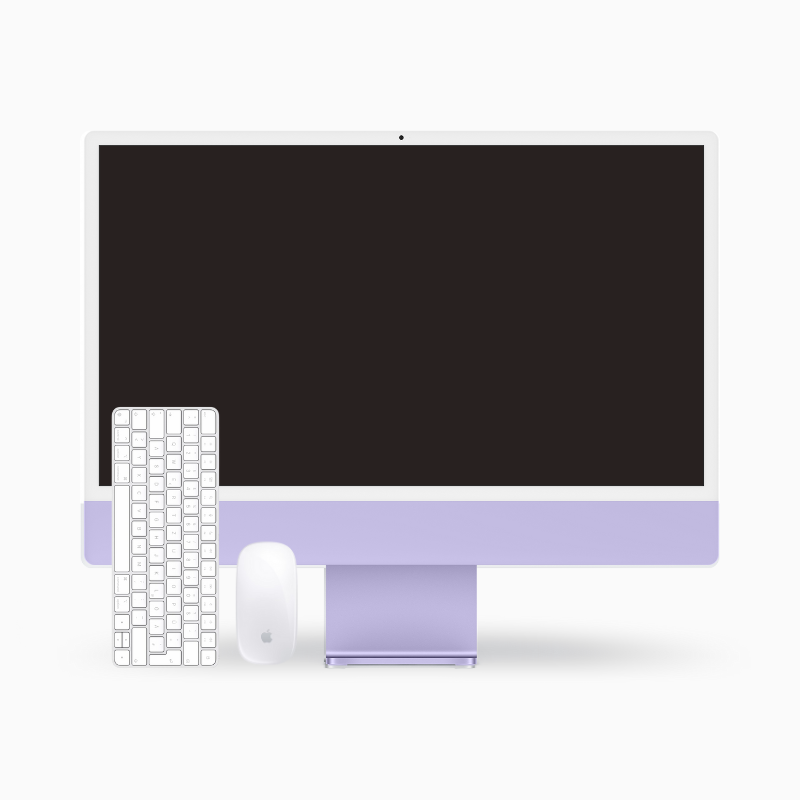


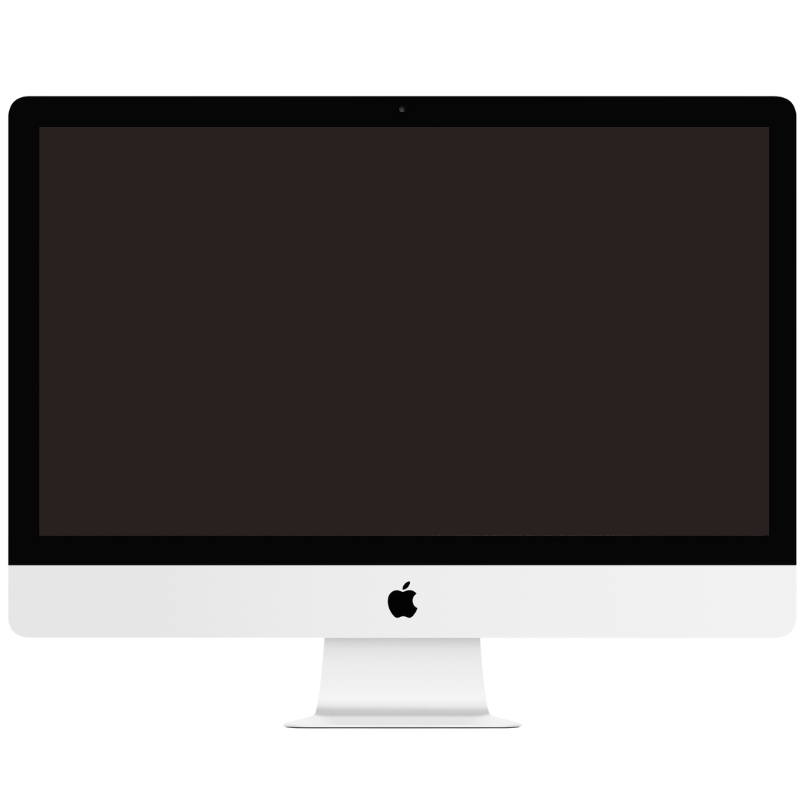


Share:
Create a bootable USB stick with Apple Mac OS X, also for downgrade purposes
For the love of the environment!