Purchasing a used iMac can be a cost-effective way to get powerful Apple hardware. However, there are some important aspects you should consider to ensure you're getting a good device in perfect condition. Here's a summary of the key points:
1. Model and age of the iMac:
- Older iMac models (before 2015) don't always support the latest macOS version. So check if the desired model supports the most current macOS version or at least some of the recent versions.
- iMacs from 2017 or later offer better performance, especially with Retina displays, SSD storage options, and better processors (Intel or Apple Silicon).
2. Condition of the device:
- External condition: Look for visible damage, such as scratches, dents, or discoloration. The screen, in particular, should be free of spots and pixel defects. Read the dealer's description for this.
-
Hardware: Check the performance and condition of the hardware components:
- Display: Check for dead pixels, spots, or yellowish tint.
- Keyboard and mouse: If these are included, they should also be in good condition.
- Fan noise: An excessively loud fan can indicate a hardware problem.
- Ports: Test the USB, Thunderbolt, and other ports to ensure they work properly.
3. Technical specifications:
- Processor: Look for at least a quad-core processor for modern applications. For more intensive tasks like graphic design or video editing, an iMac with an Intel Core i5, i7, or an M1/M2 chip is recommended.
- Memory (RAM): At least 8 GB RAM is sufficient for most applications, but 16 GB or more is better for computationally intensive tasks.
- Storage: SSDs (Solid State Drives) offer faster performance than traditional hard drives (HDDs). If possible, opt for an iMac with an SSD.
4. Operating system and software:
- Upgradability: Ensure that the iMac can be updated to a current or at least newer version of macOS, as older versions may no longer receive security updates.
- Pre-installed software: Ask if important programs or licenses like iLife or iWork are included, as this adds value.
5. Warranty and Support:
- Warranty: Used iMacs generally no longer have a manufacturer's warranty. Check if AppleCare or any remaining warranty is still available, or if the seller offers their own warranty.
- Support for Future Updates: An older iMac may no longer receive future software updates. Apple typically supports hardware 5 to 7 years after its market introduction.
6. Price and Value:
- Compare the price with the current market value of similar models to ensure you are getting a fair deal. Pay attention to factors like age, condition, and technical specifications, as well as any warranty or guarantee.
- Note that iMacs have a higher resale value compared to Windows PCs, which can justify the investment.
7. Trustworthy Sellers:
- Private Sellers vs. Dealers: Buying from a certified dealer may offer warranty or return rights, while private sellers often offer lower prices but no right of withdrawal.
- Online Platforms: Platforms like eBay, refurbished Apple stores, or specialized online dealers for used goods can be good sources. Pay attention to reviews and the seller's credibility.
Summary:
Buying a used iMac can be an excellent way to acquire powerful hardware at a reduced price. Pay attention to the model, condition, technical specifications, and update capability. A reliable seller and a fair price are crucial to getting a durable and functional device.




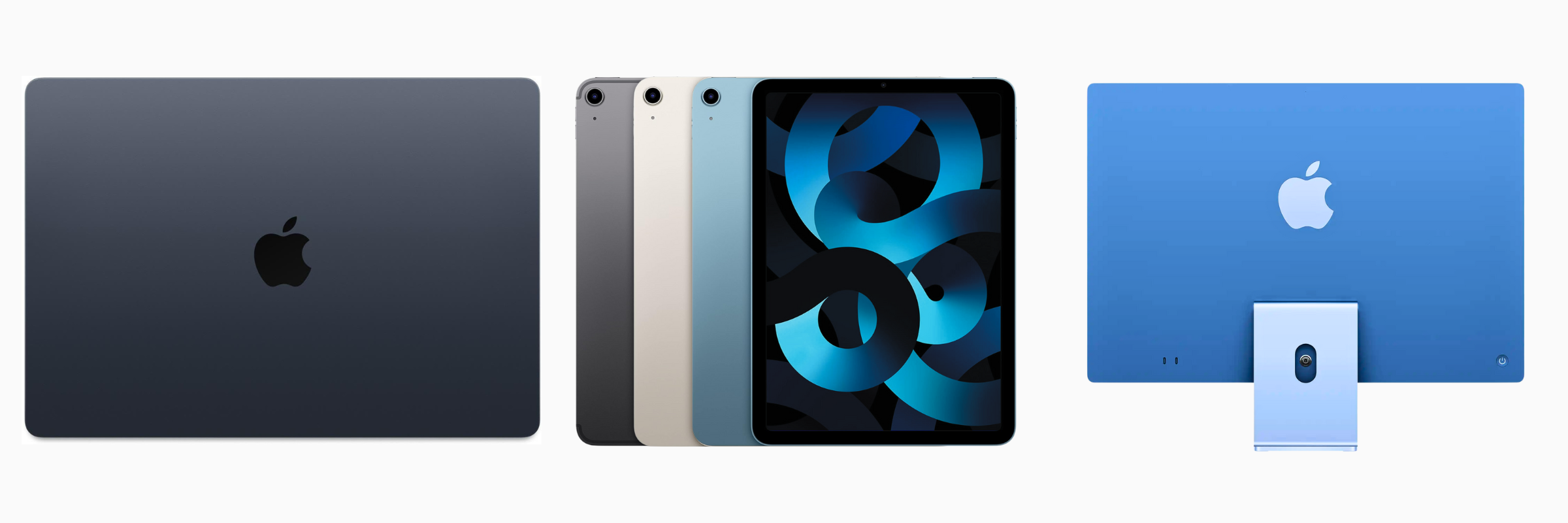
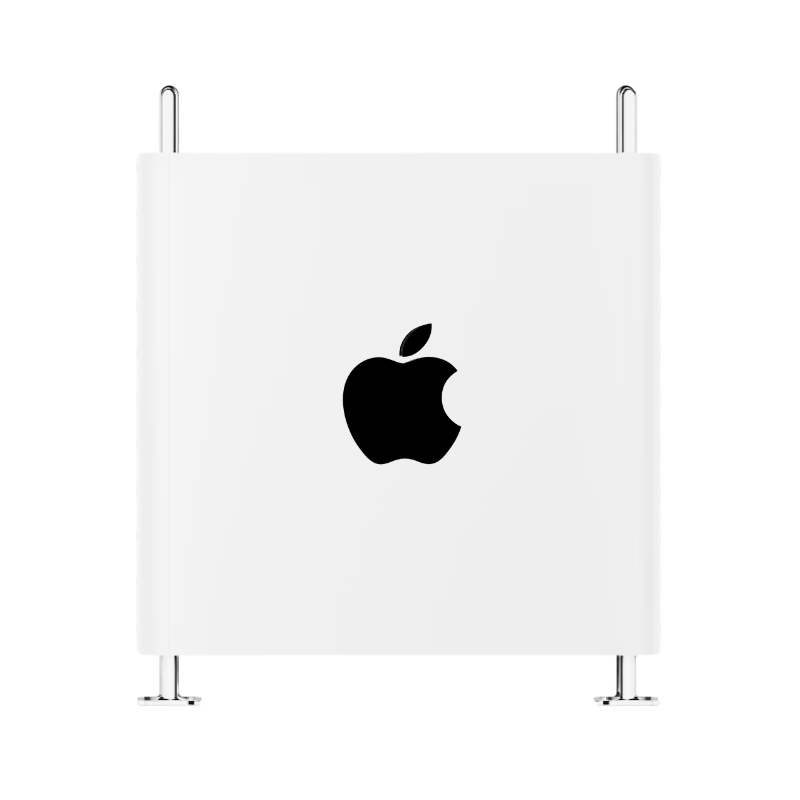
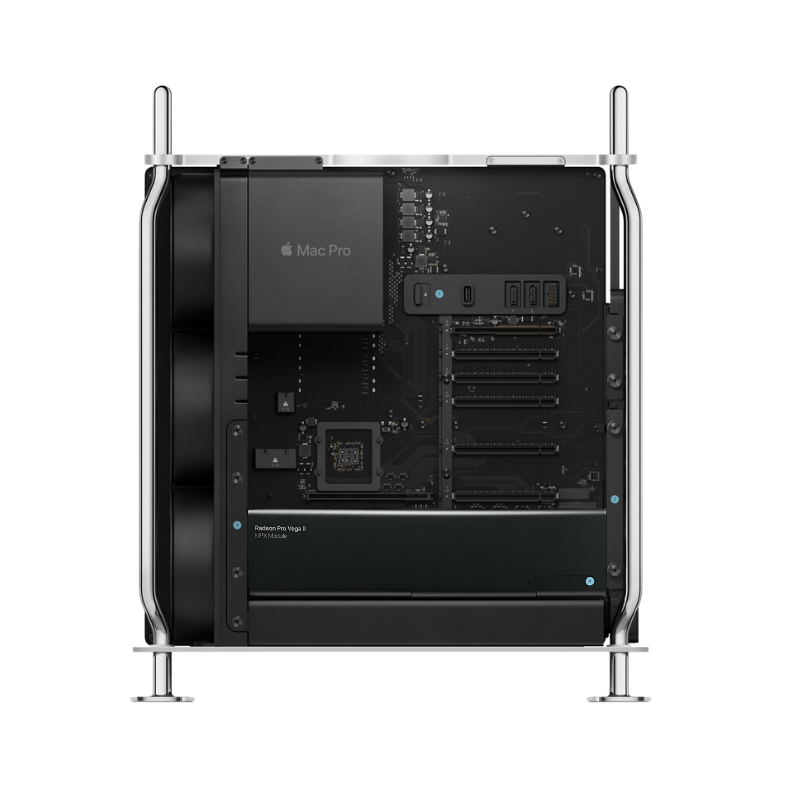
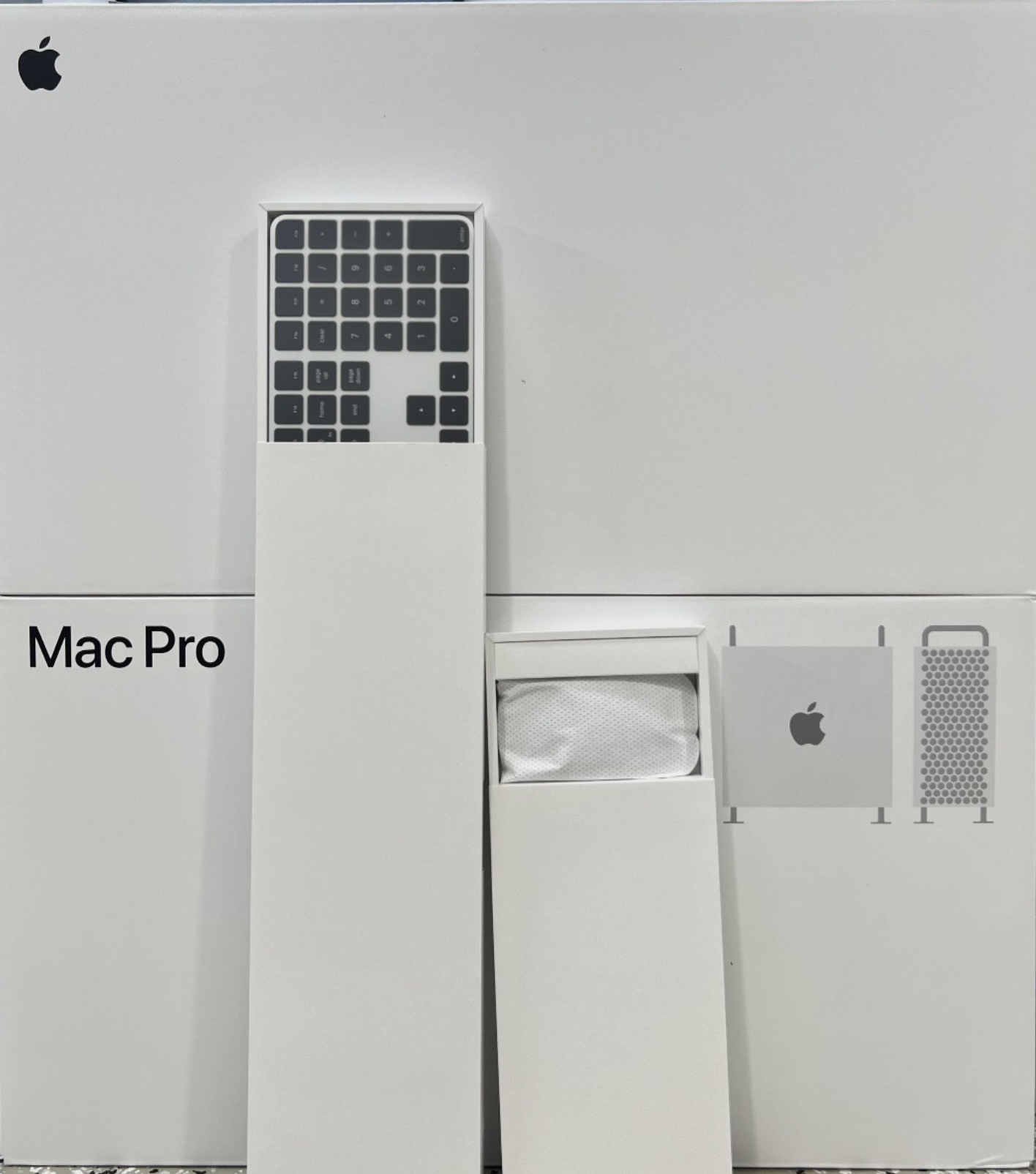



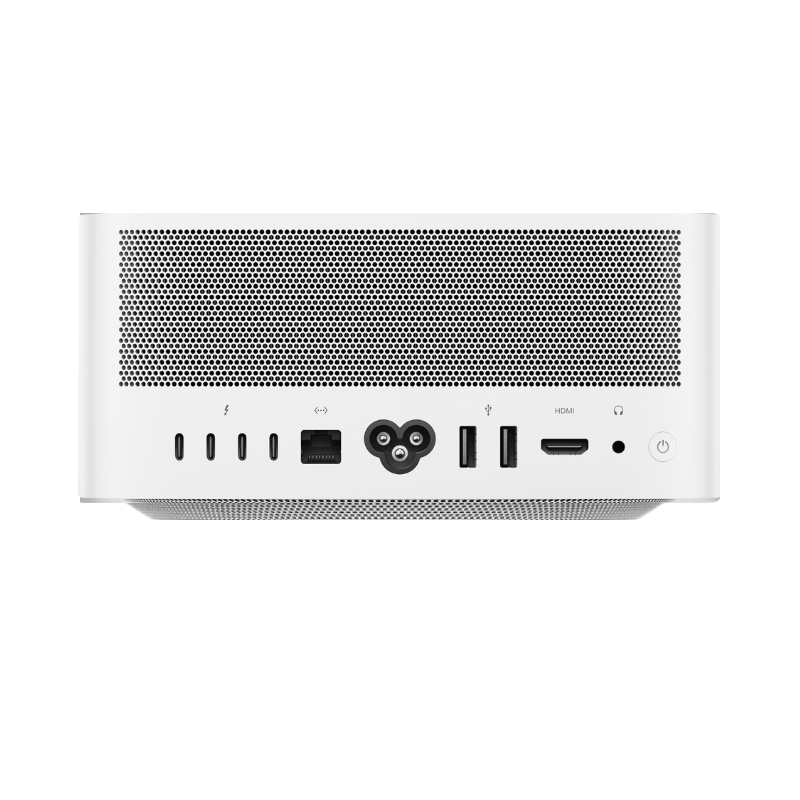

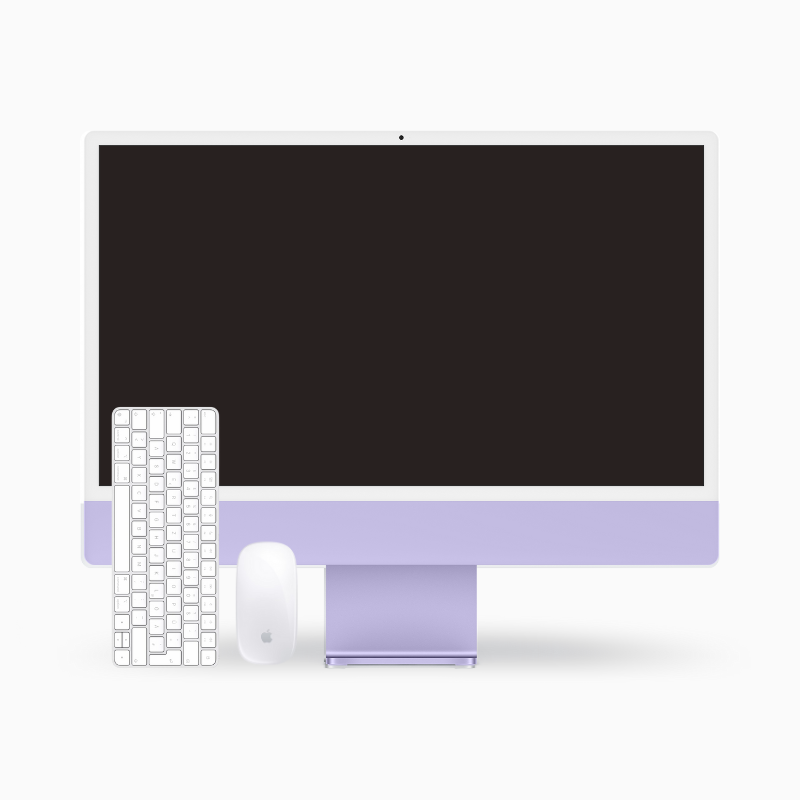


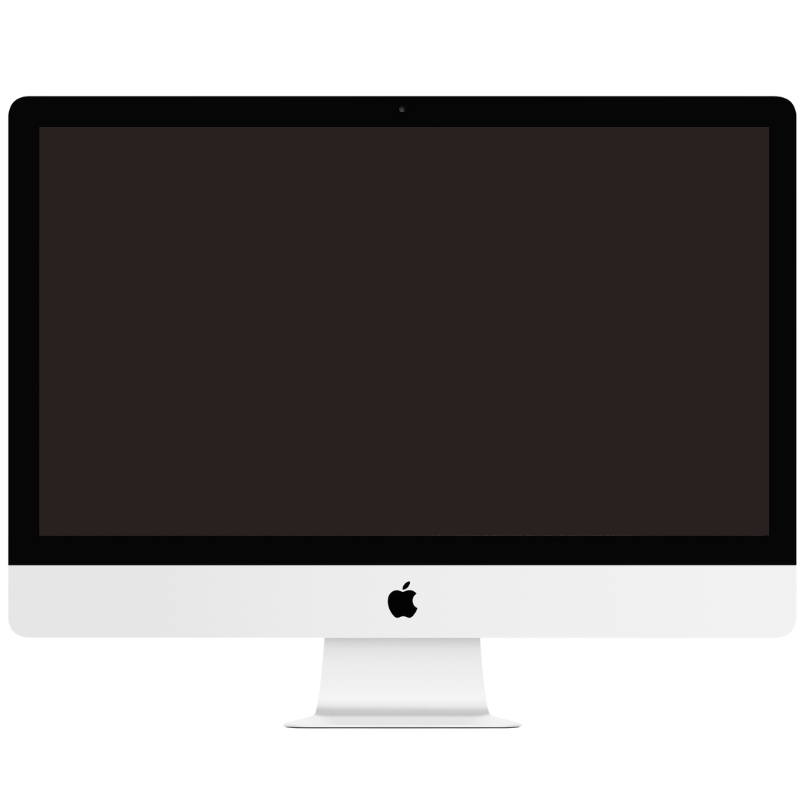
Share: