Selfies: Mirror to display text correctly
Do you know this? You stand in front of a building or something similar with text on it. When you take a selfie, it's mirrored. It doesn't look very good and is hard to read. With iOS 14, you can now mirror your selfies while taking them. To use this feature permanently, you need to go to settings:
- Open the Settings app
- Scroll down to the Camera section and tap it.
- Under Composition, you should find Mirror Front Camera. Enable it.
The next time you open the camera, selfies should be mirrored.
Burst shots: With the volume up button at the push of a button
With the iPhone 12 and the latest version of iOS, you can take photos in quick succession without having to press the shutter button repeatedly. Instead, just hold down the volume up button, and your device will take a burst of photos. In the Photos app, you can then delete individual images and keep the best shots.
- Go to the Settings app.
- Scroll to the Camera section and select it.
- Now enable the Use Volume Up for Burst feature.
Insider tip: The extra 'button' on the back
There's a hidden button on the back of your iPhone that you can't see. It's actually a virtual button activated by a gesture. Double-tap the back quickly to activate the 'button' and perform a function. You can even choose what it does. For example, you can open your camera, activate Siri, or launch a shortcut. If that's not enough, you can set up a function for triple-tap as well. This way, the 'button' can have dual functions.
- Open the Settings app.
- Scroll down to Accessibility and tap it.
- Here you'll find the Touch section, which you should select.
- At the bottom, you'll see Back Tap. Tap it.
- Now choose Double Tap and set the desired function.
- If you want, you can repeat this with Triple Tap.




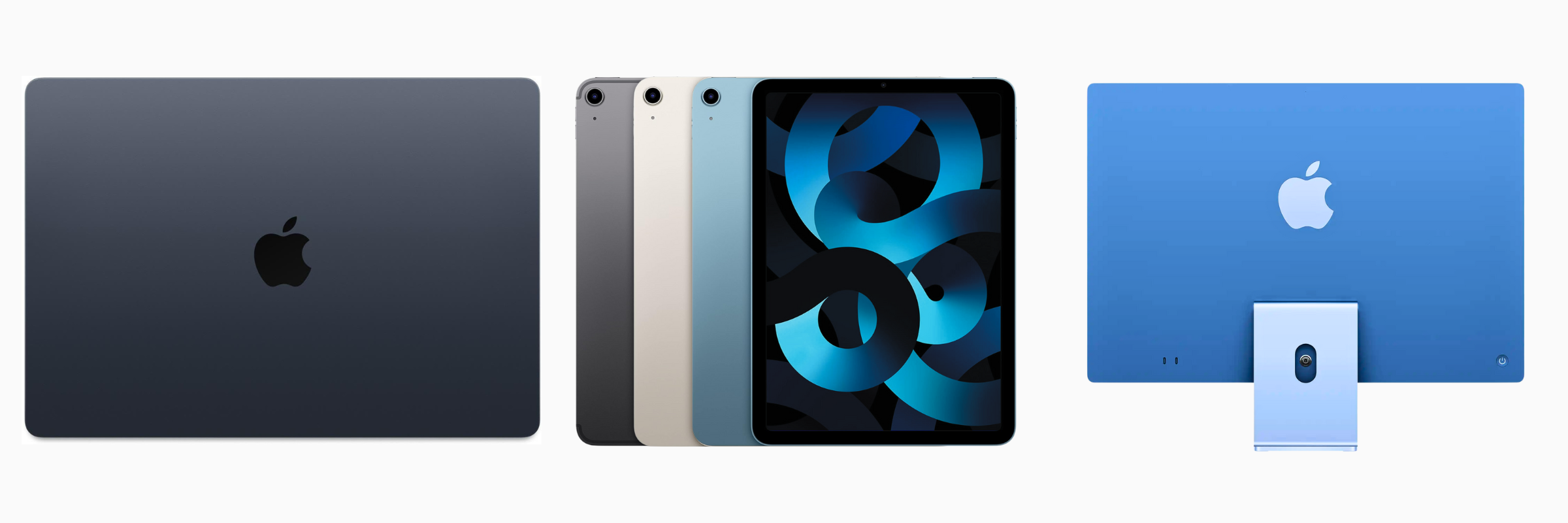

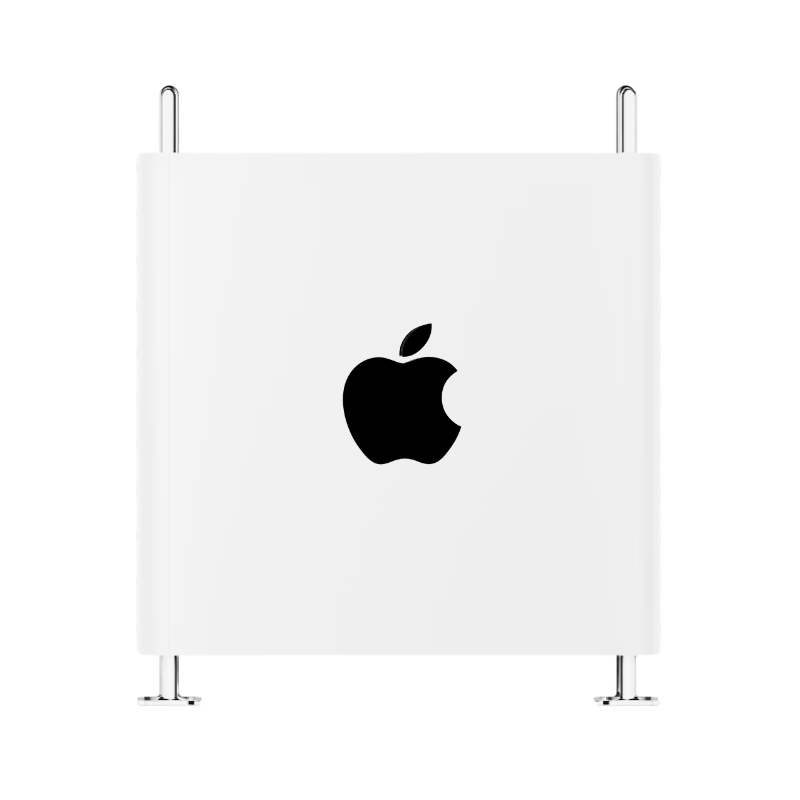
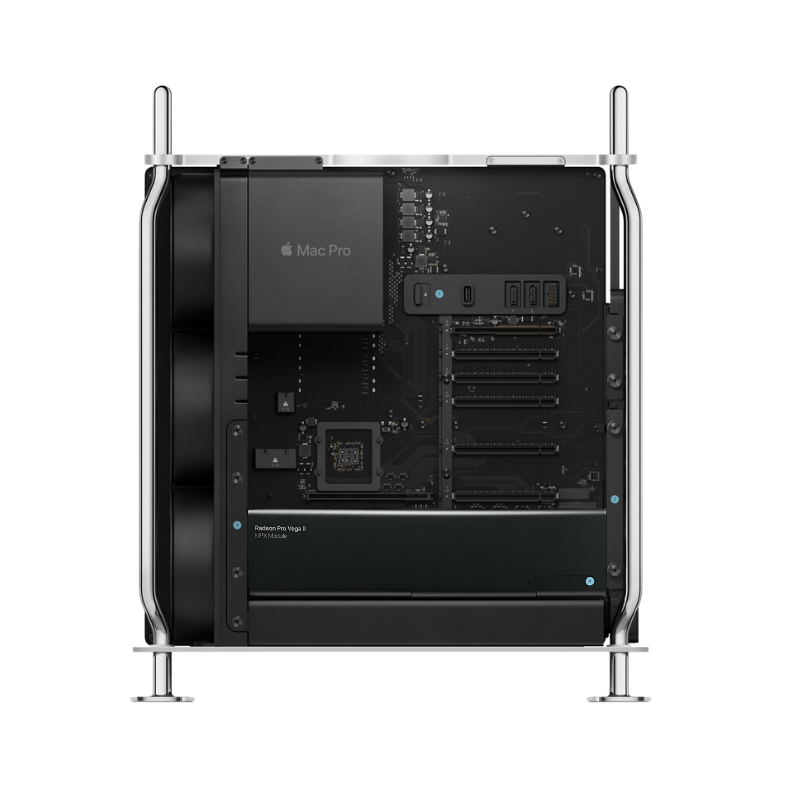


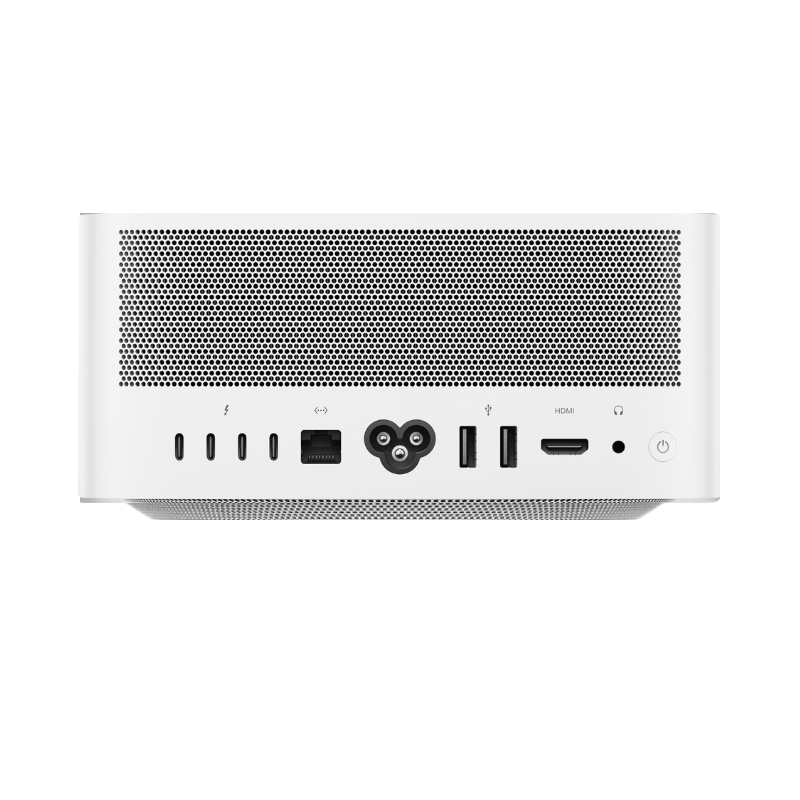


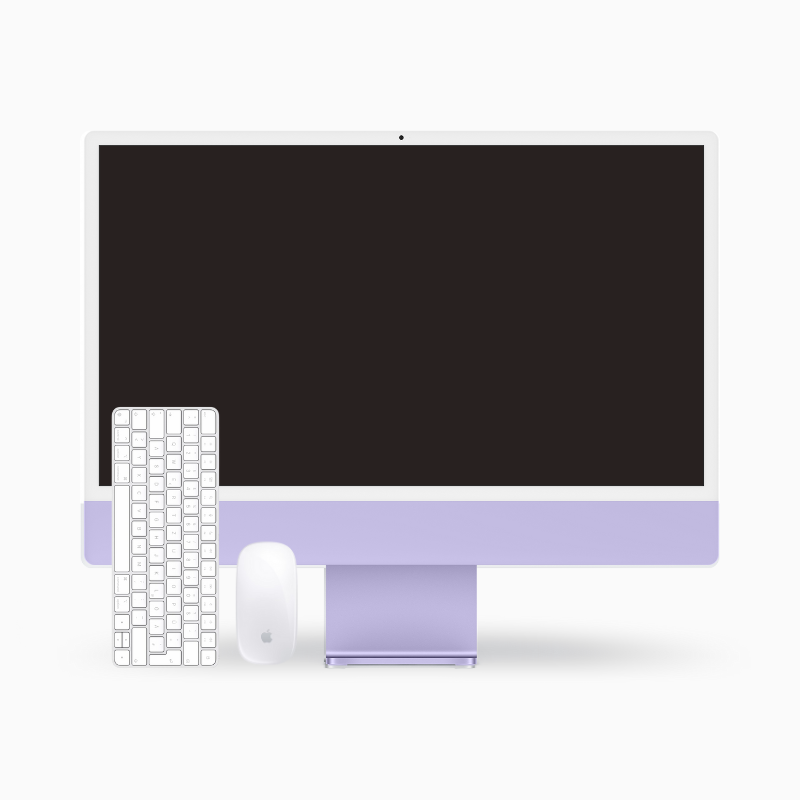

Share:
Enter recovery mode on Intel and Apple Silicon Macs
Solution: MacBook Pro display remains dark after opening