Keyboard shortcuts on Mac /Shortcuts Part 1 System Boot
Your Mac comes with a bunch of helpful features that can be easily activated using specific keyboard shortcuts.
Today, I'm going to introduce you to some of them!
In general, the keyboard shortcuts work on MacBook /Pro / Air or any Apple keyboard in combination with iMac / Pro, Mac Mini, or Mac Pro.
But first, let's quickly go over the most important keys so everyone knows what we're talking about:
Command key (or Cmd key) ⌘
Shift key ⇧
Option key (or Alt key) ⌥
Control key (or Ctrl key) ⌃
Caps Lock key ⇪
Function key (Fn)
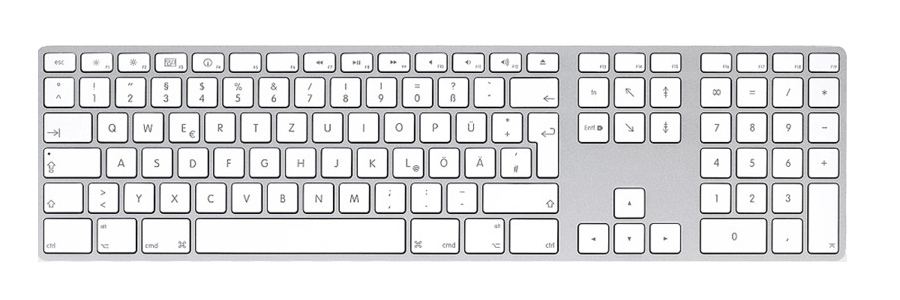
Keyboard shortcuts during system boot (keys must be pressed and held during startup):
ALT ⌥ - Selects the volume to start from
Shift key ⇧ - Starts Mac OS X in safe mode
Command key ⌘ + R - Starts Recovery Mode
D - Runs the system test (hardware diagnostics) from mid-2013 onwards
T - Starts in Target Disk Mode (allows data transfer
e.g., if a device no longer boots properly (Thunderbolt/Firewire))
Command key ⌘ + V - Verbose mode (shows what is being loaded during boot)
Command key ⌘ + ALT ⌥ + P + R - Performs a PRAM reset
Shift key ⇧ + Control (CTRL) + ALT ⌥ - Performs an SMC reset

















Share:
How do I reinstall the operating system on a Mac?
Apple Hardware Diagnostics / Hardware Test Check Hardware